管理人オススメコンテンツはこちら
「放っておくだけで家計簿が完成する|簡単・安心の資産管理術を手に入れよう」
〜前回のつづき〜
●お金の見える化が出来る
支出を管理する事が大切だとは言え
家計簿って面倒くさいんですよね。
「家計簿付けないといけません!」
と言う人がいますが
手書きなんて
全然やりたくないし
レシート見ながらExcelなんかに
入力するのも面倒だし
レシート取っておくのも面倒だし
そこで便利なのが
家計簿アプリなんですね。

マネーフォワードMEが
オススメです。
なぜオススメなのかというと
『お金の見える化』が出来るんですよね。
家計簿が自動で作成出来る。
家計簿を自分で作らないといけないものが
自動で出来るようになるんですよ。
本当に色んな便利な機能が付いています。
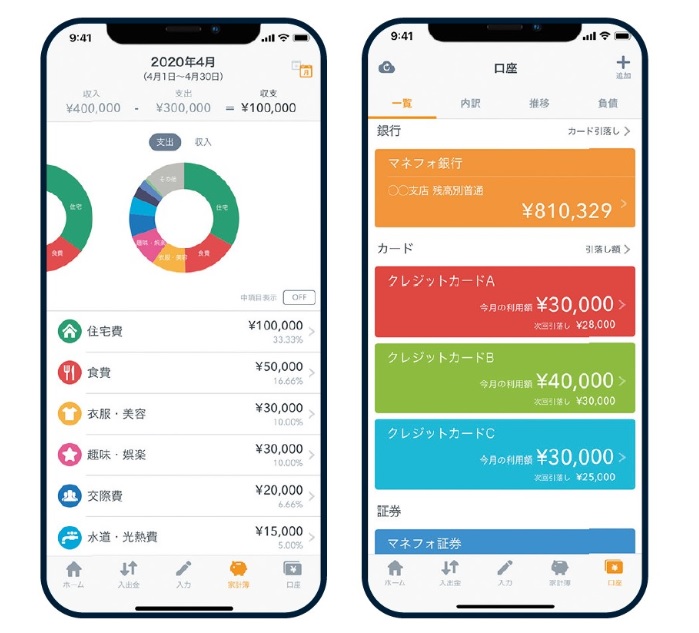
(1)入力が簡単
スマホアプリから簡単に入力出来ます。
ちょっとした隙間時間にも簡単に操作出来ます。
(2)デザイン性が有って見やすいし楽しい
(3)自動で収支の内訳グラフを作成
(4)過去の収入や支出をグラフ化
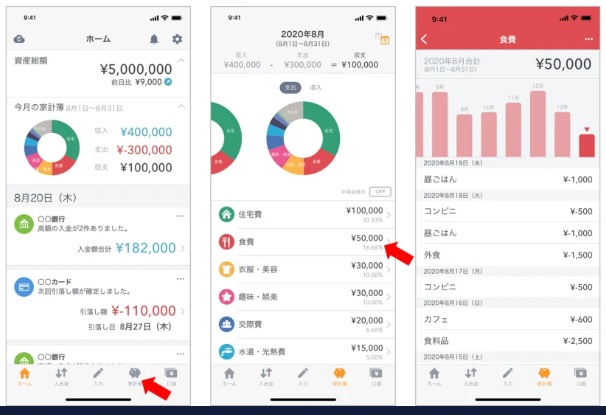
このグラフ化ってすごく大切で
視覚的にパッと見やすくなるんですよね。
数字が並んでるだけじゃなくて
グラフなどで視覚的に見やすくなるというのは
すごく大切なんですね。
(5)レシートをカメラで撮影するだけで自動仕分け
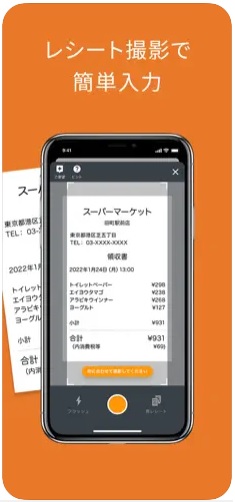
レシートの入力作業が面倒だ
という人が多いと思うんですよ。
でもレシートをお店で受け取って
スマホのカメラで撮影するだけで
自動で項目なども含めて
仕分けしてくれるんですよ。
金額なんかも自動で入力してくれる。
だからレシートをその場で撮影して
もう捨ててもいい。
(6)銀行口座やクレジットカードの連携が出来る

連携する登録をしておけば
自動で入力してくれるんですよ。
一番最初に連携する設定しておくと
自動でWebの明細から引っ張って
仕分けしてくれるんですよ。
そうなると
「セキュリティ面はどうなのか?」
「勝手に振り込まれたりしないのか?」
「お金を盗まれたりしないのか?」
と思うかもしれませんが
振込むためのパスワードだったり
もちろん
このマネーフォワード自体のセキュリティも
万全を期してるので
基本的には大丈夫でしょうし
東証プライム市場で上場してる企業です。
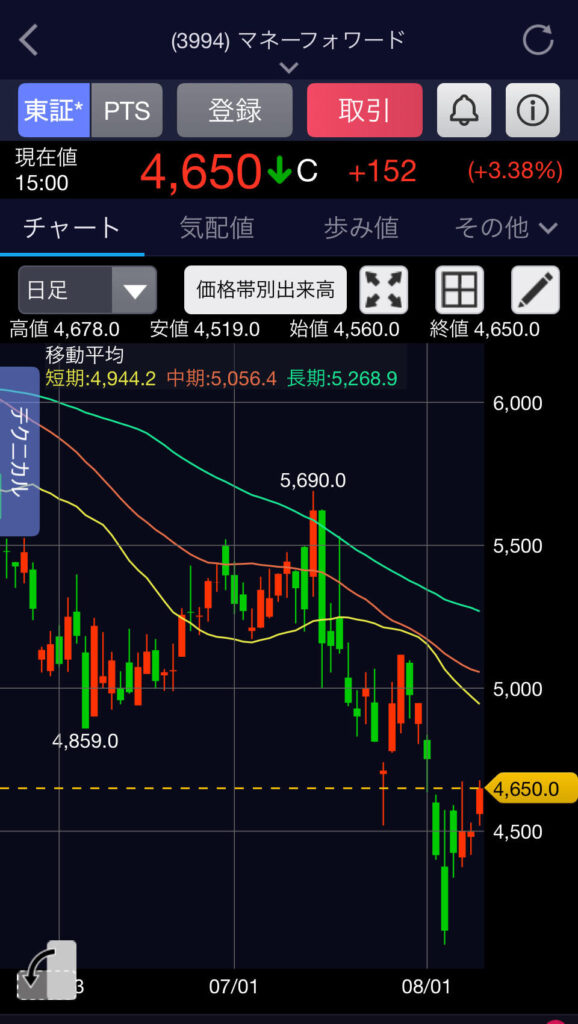
(3994 株式会社マネーフォワード 株価チャート)
要は設定さえすれば放っておくだけで
家計簿が完成するという事です。
キャッシュレスにした方が楽になるし
レシートを撮影する作業すら
面倒くさくなってくるので
ドンドンキャッシュレスに
したくなってくるのではないかと
思います。
私はクイックペイを
楽天カードで支払うようにしています。
そうする事によって
自動的に内訳を仕分けして入力されます。
以前は週に一度
わざわざファミレスに行って
内訳を記帳していました。
わざわざ場所と時間を
確保してやらないと
面倒でやらないからです。
今はその時間から解放されて非常に快適ですね。
マネーフォワードの元事業責任者の秋山さんが
使い方をYoutubeで解説してくれていますので
一度ご覧いただくことをオススメします。
〜〜〜つづく〜〜〜
Special Thanks college president Ryo.
●おまけ
≪≪Chat-GPTくんによる要約≫≫
家計簿をつけるのは面倒ですが、マネーフォワードMEという家計簿アプリを使うと、お金の管理が簡単になります。
このアプリは「お金の見える化」ができ、家計簿が自動で作成される便利な機能を提供します。
入力が簡単でデザインも見やすく、収支の内訳や過去のデータをグラフ化して視覚的に把握できます。
また、レシートを撮影するだけで自動的に仕分けされ、銀行口座やクレジットカードと連携して支出を自動入力してくれるため、キャッシュレス生活がさらに便利になります。
≪≪Chat-GPTくんによる英訳≫≫
~Here’s the continuation from last time:~
Making Your Money Visible
While it’s important to manage your expenses, keeping a household budget can be a hassle.
Some people insist, “You have to keep a budget!” But I really don’t want to write it down by hand. Entering everything into Excel while looking at receipts is also a pain. Even keeping the receipts themselves is troublesome.
That’s where budget management apps come in handy. I recommend Money Forward ME.
Why do I recommend it? Because it allows you to make your money visible.
It automatically creates a household budget for you. What you used to have to do manually is now done automatically. It comes with many convenient features.
- Easy Input: You can easily input data from your smartphone. You can even do it during short breaks.
- Visually Appealing and Fun Design: It’s designed to be easy to see and enjoyable to use.
- Automatic Breakdown of Income and Expense Graphs: It automatically creates graphs of your income and expenses.
- Graphs of Past Income and Expenses: This graphing feature is crucial because it makes everything instantly more visible. Instead of just a list of numbers, seeing it visually in a graph is really important.
- Automatic Categorization by Simply Photographing Receipts: Many people find entering receipts a hassle. But with this app, you can just take a photo of the receipt with your smartphone camera, and it will automatically categorize and enter the amount for you. After photographing the receipt, you can simply discard it.
- Bank Account and Credit Card Integration: Once you register your accounts, the app will automatically input your transactions. If you set up the integration at the beginning, it will automatically pull the details from your web statements and categorize them.
Some might wonder, “Is it secure? Will money be transferred without my knowledge? Could my money be stolen?” But don’t worry—passwords are required for transfers, and Money Forward’s security is top-notch. It’s a publicly listed company on the Tokyo Stock Exchange Prime Market (3994, Money Forward Inc.).
In short, once set up, your household budget completes itself. Going cashless becomes more convenient, and even the task of photographing receipts may start to feel tedious, which will likely make you want to go fully cashless.
I personally use QuickPay with my Rakuten card. This way, the breakdown is automatically categorized and entered for me. I used to visit a family restaurant once a week to manually record the details. If I didn’t set aside the time and place to do it, I wouldn’t bother. Now, I’m freed from that time-consuming task, and it feels great.
Special Thanks OpenAI and Perplexity AI, Inc


