管理人オススメコンテンツはこちら
「5分でわかるIRR計算!投資判断をサポート|実際に計算してみた」
〜前回のつづき〜
●もう少し詳しく計算を解説
ちょっと難しいかもしれないですけど
やってる事は2つだけなんですよ。
(1)投資期間を決める
(2)投資期間内のキャッシュフローを計算する
やってる事はこの2つだけなんですね。
簡略化した表でやってみましょう。
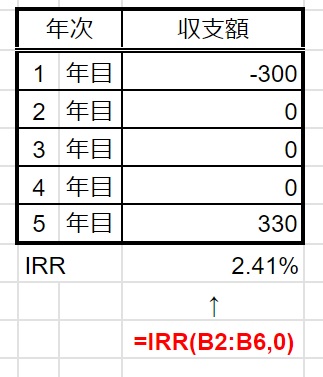
(IRR計算)
1年目に300万円支払って
5年目に330万円受け取る保険を
契約したとします。
1年目のところは
マイナス300万円になる訳なんですよ。
1年目にいくら払ったかといったら
マイナス300万円。
2〜4年目は支払わない訳なんですよね。
5年目に330万円受け取るという事です。
これはわかりますよね?
1年目に300万円出ていって
5年目に330万円返ってくる。
これをIRR関数で計算すると
2.41%になるんですよ。
じゃあどうやって計算するの?
という事なんですけど
SUM関数と同じなんですよ。
加算する関数ですね。
300万円が毎年2.41%ずつ増えると
ちゃんと複利を計算出来るという事が
わかるんですよ。
5年目に330万円になってますよね?
IRR関数の記述方法なんですけど
キャッシュフローの範囲を
選択するだけなんですよ。
IRR関数=IRR(キャッシュフローの範囲,入力不要)
Excelを使ってる人であれば
すぐ理解出来ると思うんですけど
要は
1年目から年次の列に
打ち込んでいって
・毎年入ってくるお金
・毎年出ていくお金
をずっと書いていき
そしてIRRという関数を選んで
出ていったキャッシュフローの列を選択する。
それだけでいいんです。
そして出ていったお金というのは
マイナスなので負の数を入力して
入ってきたお金というのは
正の数で入力するというのが
ポイントですね。
〜〜〜つづく〜〜〜
Special Thanks college president Ryo.
●おまけ
≪≪Chat-GPTくんによる要約→perplexityちゃんによる文章まとめ≫≫
IRR(内部収益率)は、投資の収益性を評価するための重要な指標です。これは、投資によって得られる将来のキャッシュフローと初期投資額の現在価値が等しくなる割引率を示します。IRRを計算するには、ExcelのIRR関数を利用するのが最も簡単です。具体的には、初期投資額をマイナス値として入力し、各年のキャッシュフローをプラス値として入力します。たとえば、1年目に300万円を支払い、5年目に330万円を受け取る場合、IRRは約2.41%となります。
IRRは投資期間全体の収益性を評価できるため、異なる投資案件の比較にも役立ちます。ただし、IRRは再投資を前提としているため、実際の不動産投資とは若干のずれが生じることがあります。そのため、IRRはあくまで投資判断の一つの指標として活用し、他の要素も考慮して総合的に判断することが重要です。
Citations:
[1] https://support.microsoft.com/ja-jp/office/irr-%E9%96%A2%E6%95%B0-64925eaa-9988-495b-b290-3ad0c163c1bc
[2] https://yamatozaitaku.com/column/realestate-investment/irr/
[3] https://kan-gi.com/2020/05/14/post-1244/
[4] https://www.ma-cp.com/about-ma/irr/
[5] https://www.musashi-corporation.com/wealthhack/irr
[6] https://mitsukijapan.com/ma/column/what-is-irr-internal-rate-of-return/
[7] https://www.m-keiei.jp/musashinocolumn/irr
≪≪Chat-GPTくんによる英訳≫≫
~Continuation from the Previous Session~
【A More Detailed Explanation of the Calculation】
It might be a bit difficult, but there are only two things we are doing:
- Decide the Investment Period
- Calculate the Cash Flows Within the Investment Period
That’s all there is to it.
Let’s try it with a simplified table.
(IRR Calculation)
Suppose you enter into an insurance contract where you pay 3,000,000 yen in the first year and receive 3,300,000 yen in the fifth year.
In the first year, it becomes a negative 3,000,000 yen.
If you ask how much you paid in the first year, it’s -3,000,000 yen.
You don’t make any payments from the second to the fourth year.
In the fifth year, you receive 3,300,000 yen.
Do you understand this?
In the first year, you pay out 3,000,000 yen, and in the fifth year, you get back 3,300,000 yen.
When you calculate this using the IRR function, it becomes 2.41%.
So, how do you calculate it?
It’s the same as the SUM function.
It’s an addition function.
It shows that 3,000,000 yen increases by 2.41% each year, properly calculating compound interest.
By the fifth year, it becomes 3,300,000 yen, right?
How to Use the IRR Function
You simply select the range of cash flows.
IRR Function = IRR(Cash Flow Range, No Input Needed)
If you’re using Excel, you should understand this immediately.
In other words, enter the amounts year by year starting from the first year into the annual columns:
- Money coming in each year
- Money going out each year
Continue writing these down, then select the IRR function and choose the column of cash flows you’ve entered.
That’s all you need to do.
Remember to enter the money going out as negative numbers and the money coming in as positive numbers. That’s the key point.
Special Thanks OpenAI and Perplexity AI, Inc








